pickle — Object Serialization¶
| Purpose: | Object serialization |
|---|
The pickle module implements an algorithm for turning an
arbitrary Python object into a series of bytes. This process is also
called serializing the object. The byte stream representing the
object can then be transmitted or stored, and later reconstructed to
create a new object with the same characteristics.
Warning
The documentation for pickle makes clear that it offers no
security guarantees. In fact, unpickling data can execute
arbitrary code. Be careful using pickle for inter-process
communication or data storage, and do not trust data that cannot
be verified as secure. See the hmac module for an example
of a secure way to verify the source of a pickled data source.
Encoding and Decoding Data in Strings¶
This first example Uses dumps() to encode a data structure as a
string, then prints the string to the console. It uses a data
structure made up of entirely built-in types. Instances of any class
can be pickled, as will be illustrated in a later example.
import pickle
import pprint
data = [{'a': 'A', 'b': 2, 'c': 3.0}]
print('DATA:', end=' ')
pprint.pprint(data)
data_string = pickle.dumps(data)
print('PICKLE: {!r}'.format(data_string))
By default, the pickle will be written in a binary format most compatible when sharing between Python 3 programs.
$ python3 pickle_string.py
DATA: [{'a': 'A', 'b': 2, 'c': 3.0}]
PICKLE: b'\x80\x03]q\x00}q\x01(X\x01\x00\x00\x00cq\x02G@\x08\x00
\x00\x00\x00\x00\x00X\x01\x00\x00\x00bq\x03K\x02X\x01\x00\x00\x0
0aq\x04X\x01\x00\x00\x00Aq\x05ua.'
After the data is serialized, it can be written to a file, socket, pipe, etc. Later, the file can be read and the data unpickled to construct a new object with the same values.
import pickle
import pprint
data1 = [{'a': 'A', 'b': 2, 'c': 3.0}]
print('BEFORE: ', end=' ')
pprint.pprint(data1)
data1_string = pickle.dumps(data1)
data2 = pickle.loads(data1_string)
print('AFTER : ', end=' ')
pprint.pprint(data2)
print('SAME? :', (data1 is data2))
print('EQUAL?:', (data1 == data2))
The newly constructed object is equal to, but not the same object as, the original.
$ python3 pickle_unpickle.py
BEFORE: [{'a': 'A', 'b': 2, 'c': 3.0}]
AFTER : [{'a': 'A', 'b': 2, 'c': 3.0}]
SAME? : False
EQUAL?: True
Working with Streams¶
In addition to dumps() and loads(), pickle provides
convenience functions for working with file-like streams. It is
possible to write multiple objects to a stream, and then read them
from the stream without knowing in advance how many objects are
written, or how big they are.
import io
import pickle
import pprint
class SimpleObject:
def __init__(self, name):
self.name = name
self.name_backwards = name[::-1]
return
data = []
data.append(SimpleObject('pickle'))
data.append(SimpleObject('preserve'))
data.append(SimpleObject('last'))
# Simulate a file.
out_s = io.BytesIO()
# Write to the stream
for o in data:
print('WRITING : {} ({})'.format(o.name, o.name_backwards))
pickle.dump(o, out_s)
out_s.flush()
# Set up a read-able stream
in_s = io.BytesIO(out_s.getvalue())
# Read the data
while True:
try:
o = pickle.load(in_s)
except EOFError:
break
else:
print('READ : {} ({})'.format(
o.name, o.name_backwards))
The example simulates streams using two BytesIO buffers. The
first receives the pickled objects, and its value is fed to a second
from which load() reads. A simple database format could use
pickles to store objects, too. The shelve module is one such
implementation.
$ python3 pickle_stream.py
WRITING : pickle (elkcip)
WRITING : preserve (evreserp)
WRITING : last (tsal)
READ : pickle (elkcip)
READ : preserve (evreserp)
READ : last (tsal)
Besides storing data, pickles are handy for inter-process
communication. For example, os.fork() and os.pipe() can be
used to establish worker processes that read job instructions from one
pipe and write the results to another pipe. The core code for managing
the worker pool and sending jobs in and receiving responses can be
reused, since the job and response objects do not have to be based on
a particular class. When using pipes or sockets, do not forget to
flush after dumping each object, to push the data through the
connection to the other end. See the multiprocessing module
for a reusable worker pool manager.
Problems Reconstructing Objects¶
When working with custom classes, the class being pickled must appear in the namespace of the process reading the pickle. Only the data for the instance is pickled, not the class definition. The class name is used to find the constructor to create the new object when unpickling. The following example writes instances of a class to a file.
import pickle
import sys
class SimpleObject:
def __init__(self, name):
self.name = name
l = list(name)
l.reverse()
self.name_backwards = ''.join(l)
if __name__ == '__main__':
data = []
data.append(SimpleObject('pickle'))
data.append(SimpleObject('preserve'))
data.append(SimpleObject('last'))
filename = sys.argv[1]
with open(filename, 'wb') as out_s:
for o in data:
print('WRITING: {} ({})'.format(
o.name, o.name_backwards))
pickle.dump(o, out_s)
When run, the script creates a file based on the name given as argument on the command line.
$ python3 pickle_dump_to_file_1.py test.dat
WRITING: pickle (elkcip)
WRITING: preserve (evreserp)
WRITING: last (tsal)
A simplistic attempt to load the resulting pickled objects fails.
import pickle
import pprint
import sys
filename = sys.argv[1]
with open(filename, 'rb') as in_s:
while True:
try:
o = pickle.load(in_s)
except EOFError:
break
else:
print('READ: {} ({})'.format(
o.name, o.name_backwards))
This version fails because there is no SimpleObject class
available.
$ python3 pickle_load_from_file_1.py test.dat
Traceback (most recent call last):
File "pickle_load_from_file_1.py", line 15, in <module>
o = pickle.load(in_s)
AttributeError: Can't get attribute 'SimpleObject' on <module '_
_main__' from 'pickle_load_from_file_1.py'>
The corrected version, which imports SimpleObject from the
original script, succeeds. Adding this import statement to the end of
the import list allows the script to find the class and construct the
object.
from pickle_dump_to_file_1 import SimpleObject
Running the modified script now produces the desired results.
$ python3 pickle_load_from_file_2.py test.dat
READ: pickle (elkcip)
READ: preserve (evreserp)
READ: last (tsal)
Unpicklable Objects¶
Not all objects can be pickled. Sockets, file handles, database
connections, and other objects with runtime state that depends on the
operating system or another process may not be able to be saved in a
meaningful way. Objects that have non-picklable attributes can define
__getstate__() and __setstate__() to return a subset of the
state of the instance to be pickled.
The __getstate__() method must return an object containing the
internal state of the object. One convenient way to represent that
state is with a dictionary, but the value can be any picklable
object. The state is stored, and passed to __setstate__() when
the object is loaded from the pickle.
import pickle
class State:
def __init__(self, name):
self.name = name
def __repr__(self):
return 'State({!r})'.format(self.__dict__)
class MyClass:
def __init__(self, name):
print('MyClass.__init__({})'.format(name))
self._set_name(name)
def _set_name(self, name):
self.name = name
self.computed = name[::-1]
def __repr__(self):
return 'MyClass({!r}) (computed={!r})'.format(
self.name, self.computed)
def __getstate__(self):
state = State(self.name)
print('__getstate__ -> {!r}'.format(state))
return state
def __setstate__(self, state):
print('__setstate__({!r})'.format(state))
self._set_name(state.name)
inst = MyClass('name here')
print('Before:', inst)
dumped = pickle.dumps(inst)
reloaded = pickle.loads(dumped)
print('After:', reloaded)
This example uses a separate State object to hold the
internal state of MyClass. When an instance of
MyClass is loaded from a pickle, __setstate__() is
passed a State instance which it uses to initialize the
object.
$ python3 pickle_state.py
MyClass.__init__(name here)
Before: MyClass('name here') (computed='ereh eman')
__getstate__ -> State({'name': 'name here'})
__setstate__(State({'name': 'name here'}))
After: MyClass('name here') (computed='ereh eman')
Warning
If the return value is false, then __setstate__() is not
called when the object is unpickled.
Circular References¶
The pickle protocol automatically handles circular references between objects, so complex data structures do not need any special handling. Consider the directed graph in the figure. It includes several cycles, yet the correct structure can be pickled and then reloaded.
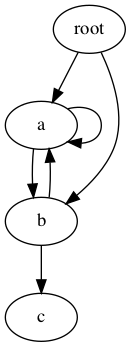
Pickling a Data Structure With Cycles¶
import pickle
class Node:
"""A simple digraph
"""
def __init__(self, name):
self.name = name
self.connections = []
def add_edge(self, node):
"Create an edge between this node and the other."
self.connections.append(node)
def __iter__(self):
return iter(self.connections)
def preorder_traversal(root, seen=None, parent=None):
"""Generator function to yield the edges in a graph.
"""
if seen is None:
seen = set()
yield (parent, root)
if root in seen:
return
seen.add(root)
for node in root:
recurse = preorder_traversal(node, seen, root)
for parent, subnode in recurse:
yield (parent, subnode)
def show_edges(root):
"Print all the edges in the graph."
for parent, child in preorder_traversal(root):
if not parent:
continue
print('{:>5} -> {:>2} ({})'.format(
parent.name, child.name, id(child)))
# Set up the nodes.
root = Node('root')
a = Node('a')
b = Node('b')
c = Node('c')
# Add edges between them.
root.add_edge(a)
root.add_edge(b)
a.add_edge(b)
b.add_edge(a)
b.add_edge(c)
a.add_edge(a)
print('ORIGINAL GRAPH:')
show_edges(root)
# Pickle and unpickle the graph to create
# a new set of nodes.
dumped = pickle.dumps(root)
reloaded = pickle.loads(dumped)
print('\nRELOADED GRAPH:')
show_edges(reloaded)
The reloaded nodes are not the same object, but the relationship
between the nodes is maintained and only one copy of the object with
multiple references is reloaded. Both of these statements can be
verified by examining the id() values for the nodes before and
after being passed through pickle.
$ python3 pickle_cycle.py
ORIGINAL GRAPH:
root -> a (4315798272)
a -> b (4315798384)
b -> a (4315798272)
b -> c (4315799112)
a -> a (4315798272)
root -> b (4315798384)
RELOADED GRAPH:
root -> a (4315904096)
a -> b (4315904152)
b -> a (4315904096)
b -> c (4315904208)
a -> a (4315904096)
root -> b (4315904152)
See also
- Standard library documentation for pickle
- PEP 3154 – Pickle protocol version 4
shelve– Theshelvemodule usespickleto store data in a DBM database.- Pickle: An interesting stack language. – by Alexandre Vassalotti
 PyMOTW-3
PyMOTW-3